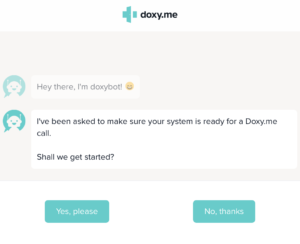Now Offering Telemedicine e-Visits
and Video Visits

You don’t have to wait to schedule a face-to-face, non-urgent appointment with your doctor. With a virtual visit, you can use insurance or selfpay to see a doctor on your phone, tablet or computer.
In light of COVID-19, we want you to stay safe and healthy. Telemedicine is a great way to maintain social distancing while providing the care you need.
Meet with your doctor electronically, from the comfort of your own home. If you have an internet connection and video capability from your phone, tablet or desktop, you are ready to schedule a telemedicine appointment.
If you don’t have internet or video capability, a virtual visit over the telephone may still be an option for you. We can discuss this with you when you request a telemedicine appointment.

Our doctors began offering virtual visits for qualifying appointment types in March. Patients have enjoyed the convenience of receiving treatment from home through our secure Telemedicine portal.
Use a computer or device with a camera and microphone.
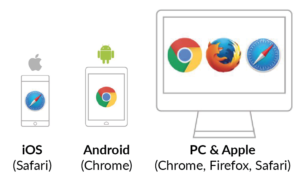
Enter your doctor’s web address into the browser.

Allow your browser to use your webcam and microphone.
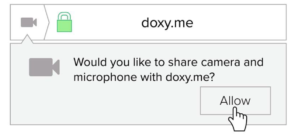
Type in your name, click check in, and wait for your doctor.
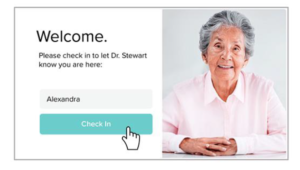
We use a service called doxy.me. Before your visit, go to https://doxy.me/precall-test/ to test how this will work on your device. You may need to enable audio and video on your phone, tablet or laptop. To troubleshoot more, click here.